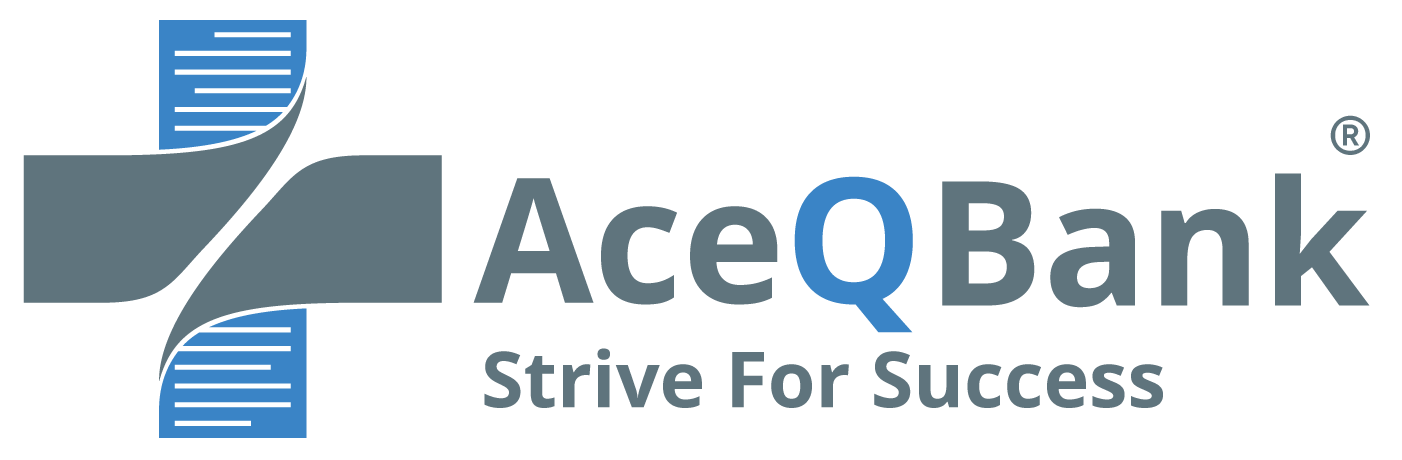Ace Qbank is a Canadian question bank based in Ontario, Canada. All prices are shown in Canadian dollars.
Frequently Asked Questions
For purchasing any Ace Qbank products, you need to
How do I activate my question bank?
Question bank packages (3 or 6 months) become active immediately after purchase.
How do I activate my clinical decision making (CDM)?
Sign in, choose the CDM option from the left-hand side panel. You will see a list of available clinical cases based on your purchased clinical decision-making package.
- CDM 1: contains 72 clinical case
- CDM 2: contains 72 clinical cases
- CDM (1+2) contains 144 clinical cases
Each CDM case has its own activation button. Upon activation, you have 14 days to review this activated clinical case.
How do I activate my self-assessment?
Sign in, choose the self-assessment option from the left-hand side panel. You will see a list of available self-assessment(s) based on your purchased package.
- Self-assessment 1: contains 120 questions
- Self-assessment 2: contains 120 questions
- Self-assessment (1+2) contains 240 questions
Each self-assessment has its own activation button. Upon activation, you have 14 days to review the activated assessment.
Does question bank give discount?
Yes, there is a discount on Ace Qbank products right now. Please check the Ace Qbank pricing page for more information.
What happens if my subscription expires?
Ace Qbank does not keep a record of user activity according to its privacy and confidentiality policy. All of the user activities on the Ace Qbank platform are completely anonymous, and all data pertaining to an account will be automatically erased upon subscription expiration.
Does Ace QBank have an affiliate program?
No, Ace QBank does not provide an affiliation program and maintains no affiliations with any platform. This clarity is to help healthcare professionals make informed decisions based on unbiased resources.
What is your refund policy?
Unless otherwise mentioned in this Agreement or at the sole discretion of Ace Qbank, no refunds, cancellations, or changes to subscriptions shall be allowed. Ace Qbank shall refuse a refund if the consumer is found to be or is behaving against the interests of Ace Qbank in violation of the Terms and Conditions.
What forms of payment do you accept?
A subscription can be purchased via credit or debit card. No cash via mail, no currencies other than Canadian dollars.
How do I Purchase a Subscription?
Is the pricing in Canadian or US dollars?
How do I access my invoice?
To access your package invoice, all you need to do is log in to your Ace QBank account, then click the blue button in the upper right corner. Then select settings from the drop-down menu and choose billing from there.
What does the MCCQE1 Question Bank offer?
Ace QBank is Canada’s only question bank with over 2700 high-yield multiple-choice questions (MCQs) designed to meet all MCC objectives in evidence-based medicine for all disciplines. To help with MCCQE1 exam preparation, key points were given at the end of each clinical vignette. Ace Qbank covers the following 21 disciplines: (Video)
- Cardiology
- Obstetrics & Gynecology
- Infectious disease
- Endocrinology
- Orthopedic
- Rheumatology
- Neurology
- Urology
- Nephrology
- Ears, Nose & Throat
- Dermatology
- Pulmonology
- Gastroenterology
- Psychiatry
- Ophthalmology
- Ethic
- Pediatrics
- Emergency
- Statistics and epidemiology
- Hematology-oncology
- General surgery
Does Ace Qbank have a reset button?
Ace Qbank does not have a reset option. Instead, there are two powerful options that I am going to explain below:
The first option is to create a set of new questions by choosing a “used question option,” which allows you to randomly generate a set of questions from the questions that were answered, whether correctly or incorrectly. This helps to review medical concepts from 21 available categories, and based on your own preference; you can use either timed or tutor mode.
The second option is to create a set of the desired number of questions from incorrectly answered questions only. This feature is new, and Ace Qbank has implemented this feature to facilitate medical concept retention. It also allows you to track your progress and see how your understanding of the material is improving over time.
Both of these options are great ways to improve your understanding of the material and make sure you are ready for your exams.
How do I extend the duration of my question bank?
If you are looking to extend the duration of the question bank, all that is required is to log in to your Ace QBank account, select the package from the left-hand side panel, and follow the instructions on how to extend it.
Does Ace Qbank offer a shorter duration plan?
Ace Qbank has two plans:
- A three-month plan that includes a question bank (2600+)
- A six-month plan that includes everything (Question Bank +Clinical decision-making+ self-assessment)
Unfortunately, Ace Qbank does not offer any shorter durations (e.g., 1 or 2 months). Ace Qbank packages are now discounted; for more information, see the price page.
How can I change my Email?
Your email address cannot be changed since every newly established account is linked with a registered email address.
How can I access my account if I forget the password?
If you forget your password, you can always click on the “forgot your password?” link on the sign-in form. This will send you an email with a link to reset your password.
How can I change my Password?
The username and your email address are both required to access the Ace Qbank account.
- Sign in using your existing username and password combination
- Click on the blue round settings button at the top right corner
- Select Account from the left side panel
- Enter a new password in the Password section
- Enter the new password again in the Password section
- Click on the green “SAVE” button to save changes
What is the best way to contact the Ace QBank support team?
The best way to reach out to Ace QBank’s support team is through the contact form or support@aceqbank.com
Ways To Contact The MCCQE1 Exam Question Bank | |
The Contact Form is the quickest and most efficient way to receive a response to your inquiry about MCCQE1 products. As a result, it is highly recommended that you use the contact form on the website. | |
Email is the second best option to get a response to your inquiry, but be aware that it might take longer to receive a response than with the contact form. | |
Calling 647.366.9920 was once the quickest way to get a response to your inquiry, but due to increased traffic and long wait times, the contact form has proven to be the most effective method. | |
What does the CDM package of Ace Qbank for the MCCQE Part 1 consist of?
The Clinical Decision Making (CDM) part of Ace QBank consists of exceptional questions designed to simulate the MCCQE Part I with a comprehensive review of all high-yield topics. Cases are designed based on the Medical Council of Canada (MCC) objectives and prompt readers to consider their options for the best initial diagnosis, investigation, and management. Ace Qbank currently offers the following packages:
- CDM 1: contains 72 clinical case
- CDM 2: contains 72 clinical cases
- CDM (1+2) contains 144 clinical cases
Learn more about Ace Qbank products. (Video)
Will I receive any score?
No, you will not receive any score.
Are CDMs based on the MCC objectives?
Yes, they are. Clinical cases are designed based on Medical Council of Canada objectives.
Is there any time limit to complete the CDM cases?
Yes, your time is limited.
The number of days you can access Clinical Decision Making is limited. Meaning each CDM case has its activation button. Upon activation, you have 14 days to review this activated clinical case. Ace Qbank provided detailed explanations for each clinical case, citing corresponding Medical Council of Canada objectives and references at the end of the cases.
Can I revisit my CDM case(s) 14 days after activating clinical case(s)?
No, after 14 days of the activation of the clinical case of the CDM package, Ace Qbank will automatically erase user activity records according to its privacy policy.
Are the self-assessment questions the same as the ones in the question bank?
No, the self-assessment questions are unique and hand-picked by Ace Qbank physician panel from the most important Medical Council of Canada objectives to simulate the actual MCCQE1 exam. (Video)
Is there any time limit to complete the self-assessment?
Yes, your time is limited.
When you are ready to begin a self-assessment, click on the “Activate” button for that assessment. You will have 14 days from the time of activation to complete the assessment. Once you submit the assessment, you will no longer be able to change your responses to the questions.
Within the next 14 days, you will be able to review the questions and go over the in-depth explanation of the correct and incorrect answers. The corresponding MCC objective and references will be available at the end of each question.
Will I receive answers to the assessment test?
Yes, you will receive an in-depth explanation of correct and incorrect options with corresponding objectives and references at the end of each question. The results will be shown using a new blueprint of the MCCQE Part I.
Can I pause my assessment?
Yes, you can pause the assessment anytime, but your exposure time will not stop. However, your submitted answers will be saved. But once the maximum amount of time has passed, your test will be sent automatically.
Will I receive any score?
Yes, you will receive score based on of your performance in self-assessment. Moreover, you will receive in depth analysis which tells you exactly what are subjects you need to improve.
Can I go back and review my self-assessment after 14 days?
No, after 14 days of the activation of the self-assessment(s), Ace Qbank will automatically erase user activity records according to its privacy policy.
What is Ace Qbank Demo Account?
The Ace Qbank demo is the perfect way for you to test out our question bank interface and assess the quality of the questions. (Video)
What is the number of questions in the Demo Account?
There are 21 high-yield questions in the Demo Account.
How do I sign up for a Demo account?
When you sign up for an Ace Qbank account, a demo account is automatically generated for you. The demo account provides access to 21 high-yield questions, allowing you to explore the functionality of the question bank interface. This way, you can get a sense of how the question bank works and how it could potentially benefit your studies, helping you decide if it is the right fit for your needs.
To sign up for a Demo account, please click here.
How long do I have access to the Demo account?
The demo account is available for 4 days.
Can I upgrade the demo Account?
Yes, you can. You can upgrade your demo account by going to the ‘left-hand side panel’ and clicking on the ‘Package’ option. To purchase any Ace Qbank products, you need to:
- Select the package you want Press the buy button
- Enter your payment details in the payment form
- Proceed with payment
Do I need to deactivate Demo Account?
No, you will not need to deactivate your demo account. The demo account has a time restriction of 4 days and will be terminated immediately when it expires. However, you will be asked to upgrade your package at the end of the 4-day demo period.
Take the First Step
Designed with your convenience in mind, a user-friendly interface allows you to study the content you need, when you need it.